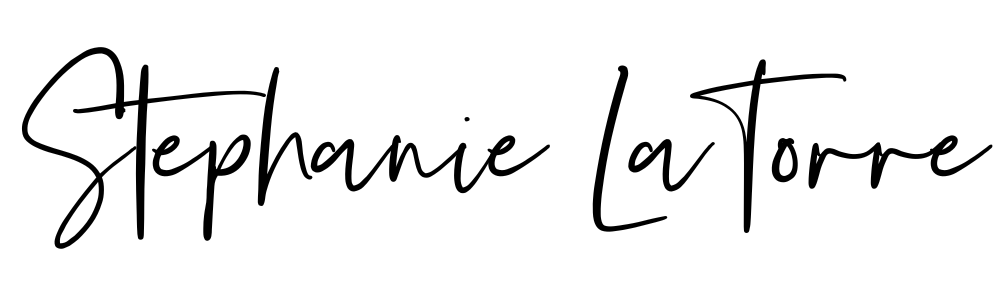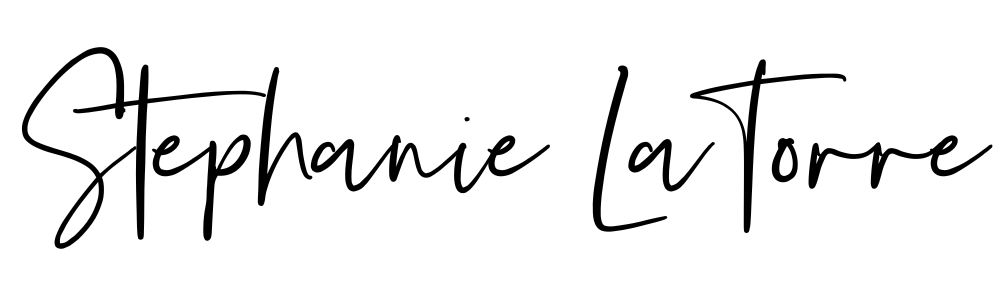Use the below buttons to style and use this website. DELETE THIS SECTION BEFORE PUBLISHING
GET IN TOUCH
I’d love to hear from you! Whether you have a question about my courses, need help with your business, or just want to say hello, I’m here to help.
Feel free to reach out using the contact form , and I’ll get back to you as soon as I can. Let’s see how we can make your dreams a reality!