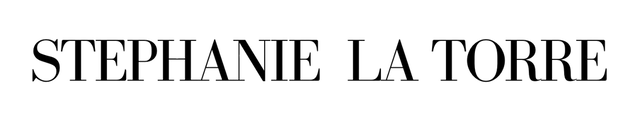Your Paragraph text goes Lorem ipsum dolor sit amet, consectetur adipisicing elit. Autem dolore, alias, numquam enim ab voluptate id quam harum ducimus cupiditate similique quisquam et deserunt, recusandae. here
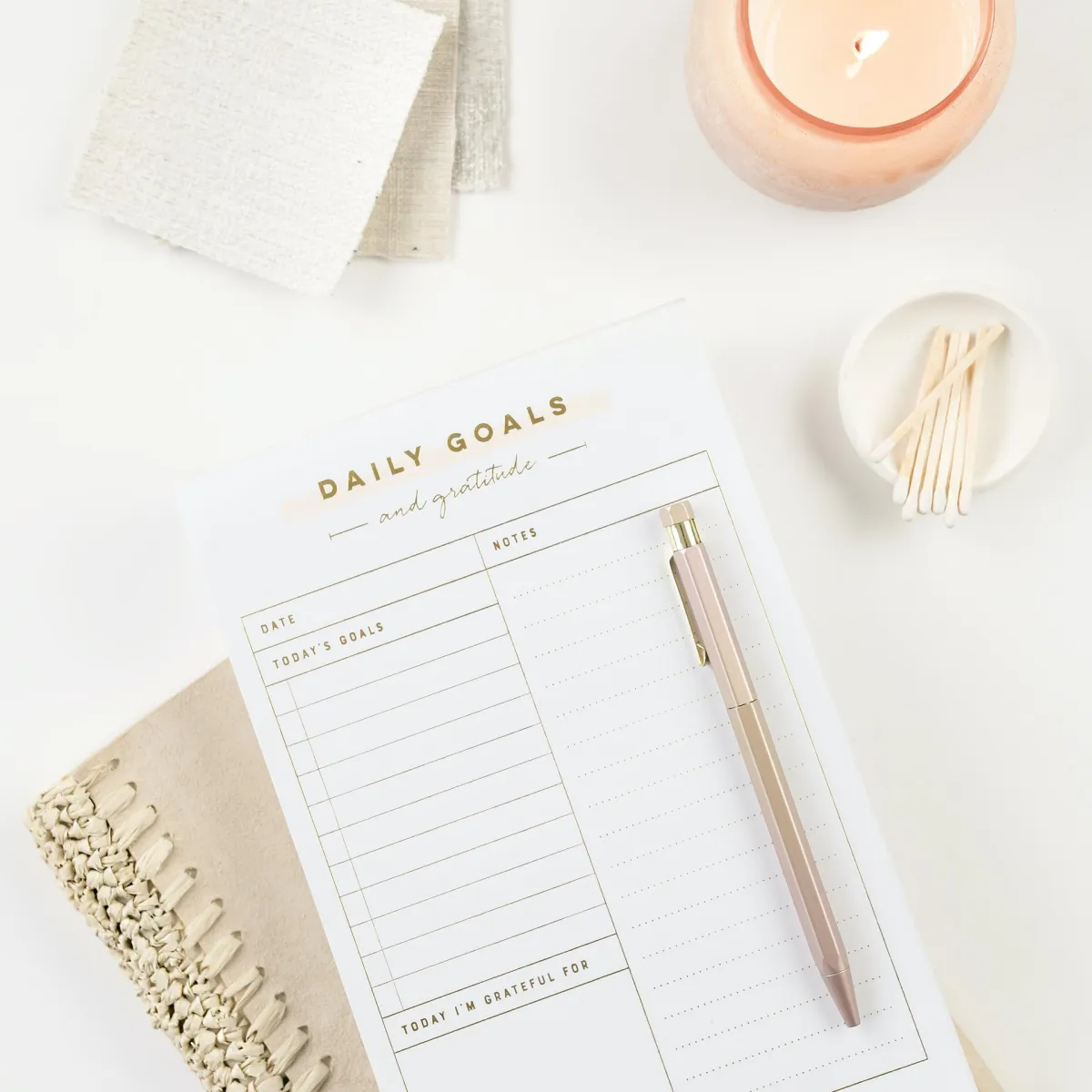


Crafting a Compelling Free PDF Guide: Your Step-by-Step Blueprint
A well-crafted free PDF guide can be a powerful tool for sharing knowledge, attracting an audience, and establishing your expertise in a particular field. Whether you're an entrepreneur, educator, or content creator, creating an engaging and valuable PDF guide is a smart way to provide value to your audience and expand your reach. Here is a step-by-step process of creating a free PDF guide that captivates, educates, and resonates with your target audience.
1. Define Your Purpose and Audience:
Before diving into content creation, clarify the purpose of your PDF guide. Ask yourself:
What specific problem or question does this guide address?
Who is your target audience, and what are their needs and preferences? Understanding your purpose and audience will guide all your subsequent decisions.
2. Choose a Compelling Topic:
Select a topic that aligns with your audience's interests and your expertise. Look for a subject that offers genuine value and addresses a common pain point or challenge. Ensure that your chosen topic is specific enough to provide in-depth insights.
3. Plan Your Content:
Outline the structure and content of your guide. Decide on the main sections or chapters, and organize your content logically. Include an introduction, body, and conclusion. Create a flow that guides readers from one point to the next.
4. Research and Gather Information:
Conduct thorough research to gather information, data, examples, and resources that will support your guide's content. Cite credible sources and ensure the accuracy of the information you include.
5. Write Clear and Engaging Content:
Write your guide in a clear, concise, and engaging manner. Use straightforward language, avoid jargon, and maintain a conversational tone. Break up text with subheadings, bullet points, and visuals to enhance readability.
6. Design Visually Appealing Layout:
The visual appeal of your guide matters. Invest time in creating an attractive layout with consistent fonts, colors, and imagery. Use high-quality graphics and images that enhance your content. Consider using professional design software or hiring a designer if needed.
7. Add Visual Elements:
Incorporate visuals like infographics, charts, images, and icons to illustrate key points and make complex information more understandable. Ensure that visuals are relevant and enhance the reader's comprehension.
8. Create Engaging Cover and Title:
Design an eye-catching cover for your PDF guide. Craft a compelling title that grabs attention and clearly conveys the guide's topic and value. The cover is the first thing readers will see, so make it count.
9. Include Actionable Tips and Takeaways:
Provide actionable tips, takeaways, or exercises that allow readers to apply the information they've learned. Encourage them to take practical steps based on your guide's insights.
10. Add a Table of Contents and Navigation Links:
Include a table of contents at the beginning of your guide, with clickable links that take readers directly to specific sections. This makes navigation easy and enhances the user experience.
11. Proofread and Edit:
Review your guide for spelling and grammar errors. Ensure that the content flows smoothly and that there are no inconsistencies. Consider seeking external proofreading or editing assistance for a polished final product.
12. Create a Compelling Call to Action (CTA):
At the end of your guide, include a clear and compelling call to action. This could be an invitation to subscribe to your newsletter, follow you on social media, or explore your products or services related to the guide's topic.
13. Convert to PDF Format:
Once your guide is ready, convert it to PDF format. You can use software like Adobe Acrobat, Microsoft Word (Save As PDF), or online converters. Ensure that the PDF is optimized for web viewing.
14. Offer Download and Distribution:
Decide how you'll offer the PDF guide to your audience. You can use it as a lead magnet on your website, share it on social media, or distribute it through email marketing campaigns.
15. Promote Your Guide:
Promote your free PDF guide through various marketing channels, including your website, blog, social media, email newsletters, and online communities. Encourage your audience to share it with others who may benefit from the content.
16. Collect Feedback:
Encourage readers to provide feedback on your guide. Use their input to improve future guides and enhance your content offerings.
17. Measure Impact:
Track the performance of your PDF guide by monitoring download rates, engagement, and the conversion of guide readers into subscribers or customers.
18. Update and Revise:
Periodically review and update your guide to ensure that the content remains relevant and accurate. An evergreen guide can continue to attract and benefit your audience over time.
Creating a free PDF guide is an effective way to share your expertise, provide value to your audience, and build your online presence. By following this step-by-step blueprint, you can craft a compelling and informative guide that resonates with your target audience and helps you achieve your content marketing goals. So, get started on your guide creation journey, and watch as it becomes a valuable resource for your audience and a valuable asset for your online presence.
GET ON THE LIST
Sign up to my weekly newsletter and get tips, inspiration, and more for your business!
I'm Stephanie LaTorre
Web designer, developer, SEO specialist, beach lover, Italian-American, dog mom, and I spend more time on boats than I do on land

© Copyright 2023 STEPHANIE LATORRE DESIGNS - PRIVACY POLICY - TERMS AND CONDITIONS - CONTACT