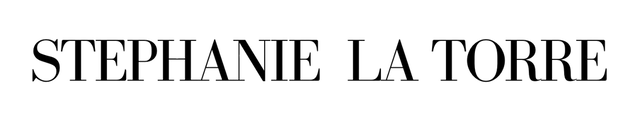Your Paragraph text goes Lorem ipsum dolor sit amet, consectetur adipisicing elit. Autem dolore, alias, numquam enim ab voluptate id quam harum ducimus cupiditate similique quisquam et deserunt, recusandae. here
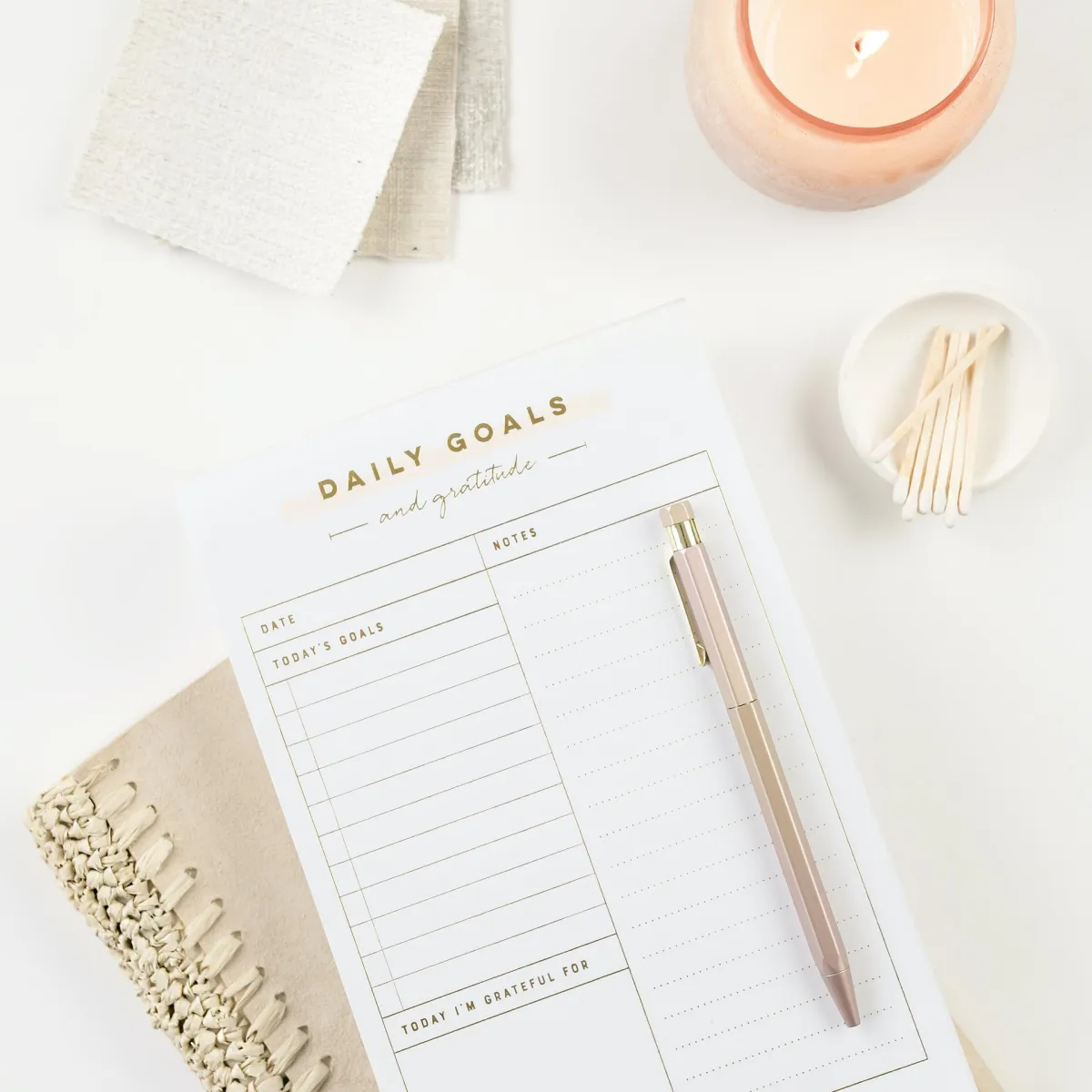


Lights, Camera, Success: Filming Content for Your Digital Course
Creating a digital course is a fantastic way to share your knowledge and expertise with a global audience while generating income. One of the most critical aspects of building an engaging and effective digital course is filming your content. In this blog post, we'll explore the key steps and tips for filming content that captivates your audience and delivers a valuable learning experience.
Plan Your Course Content:
Before hitting the record button, outline your course content thoroughly. Define your learning objectives, create a detailed curriculum, and organize your lessons logically. This planning phase ensures that your course flows smoothly and covers all essential topics.
Gather Your Equipment:
You don't need a Hollywood-style setup, but having the right equipment is crucial for quality video production. Invest in a good camera, microphone, lighting, and a tripod. Ensure your environment is quiet and free from distractions.
Create a Set or Background:
Design a visually appealing backdrop or set that complements your course's subject matter. It should be clean, uncluttered, and relevant to your content. A well-organized set can enhance your credibility and keep viewers engaged.
Write a Script or Outline:
While spontaneity can be charming, having a script or outline is essential for maintaining focus and coherence. Plan what you want to say in each section of your course, but allow for some flexibility to keep your delivery natural and engaging.
Practice Makes Perfect:
Before filming your course, rehearse your content several times. Practice speaking clearly, maintaining eye contact with the camera, and using gestures or visuals to reinforce key points. The more comfortable you are, the more confident you'll appear on camera.
Choose the Right Filming Style:
Select a filming style that suits your course and teaching style. Common options include:
Talking Head: You, as the instructor, directly addressing the camera.
Screen Recording: Demonstrating concepts or software using your computer screen.
Whiteboard Animation: Creating dynamic drawings or animations to explain complex ideas.
Interviews or Panel Discussions: Inviting guest experts to join your course for varied perspectives.
Lighting is Key:
Proper lighting is essential for clear, professional-looking videos. Use soft, natural light whenever possible, and position it to illuminate your face evenly. Invest in affordable lighting kits if your filming environment lacks adequate natural light.
High-Quality Audio:
Audio quality is just as important as video quality. Invest in a good external microphone to capture crisp and clear sound. Minimize background noise during recording by choosing a quiet location and using noise-cancelling features if available.
Be Engaging and Personable:
Speak directly to your audience as if you're having a conversation with them. Maintain a friendly and approachable tone, and use real-life examples and stories to make your content relatable.
Edit and Polish:
After filming, take the time to edit your videos carefully. Remove any mistakes or irrelevant content, enhance audio quality, and add captions or graphics if necessary. High-quality editing adds a professional touch to your course.
Test Your Course:
Before launching your course, test it with a small group of beta users or colleagues. Gather feedback and make necessary improvements based on their experiences.
Deliver and Promote:
Once your course is polished and ready, it's time to deliver it to your audience. Choose a reliable platform for hosting and selling your course, and develop a marketing strategy to promote it effectively.
Filming content for your digital course is a significant undertaking, but it's also an incredibly rewarding one. By following these steps and dedicating time to the filming process, you can create engaging, informative, and impactful course material that resonates with your students and helps them achieve their learning goals. Remember, the quality of your content and delivery plays a pivotal role in the success of your digital course, so aim for excellence in every aspect of your course creation journey.
GET ON THE LIST
Sign up to my weekly newsletter and get tips, inspiration, and more for your business!
I'm Stephanie LaTorre
Web designer, developer, SEO specialist, beach lover, Italian-American, dog mom, and I spend more time on boats than I do on land

© Copyright 2023 STEPHANIE LATORRE DESIGNS - PRIVACY POLICY - TERMS AND CONDITIONS - CONTACT